ファイルシステムの設計
Haikuのファイルシステムの設計は完全に透過的で、ファイルやフォルダーに暗号めいていない名前を使うよう常に努力しています。 システムが正しく機能するために重要なファイルやフォルダーについては、次のような警告を表示することで不慮の操作からそれらを保護します:

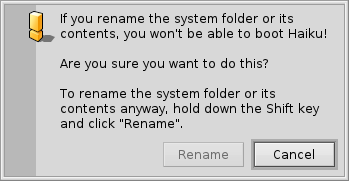
システム階層下の何かをリネームまたは削除しようとすると、第二の警告が表示されます。 "" ボタンは SHIFT キーを押している間だけクリックできます。
Generally, there are two separate branches springing from the root folder of the boot volume:
| /boot/system/ | Contains system files and applications/packages shared by all users. | |
| /boot/home/ | This is your personal folder where you keep your data and settings and the applications/packages that are not shared by all users. |
As long as Haiku isn't multi-user, this distinction between shared and not-shared applications/packages has no apparent effect, as there's only one user with one home folder. But since there will be support for more users than one eventually, it makes sense to learn the right way from the start.
 システムフォルダー - /boot/system/
システムフォルダー - /boot/system/
Under Haiku's predecessor BeOS, this folder was named /boot/beos/. You may still find it in some older documentation (e.g. in the original BeBook).
Most of the folders inside /boot/system/ are read-only, which is sensible as they contain the files necessary for Haiku to function correctly and therefore have to be safe from (accidental) alteration. The only user-writable folders are:
| /boot/system/cache/ | Contains cached files and the temporary folder linked to /tmp/. | |
| /boot/system/non-packaged/ | Contains a hierarchy for files that aren't part of a .hpkg (probably from old BeOS archives). | |
| /boot/system/packages/ | Besides holding Haiku's system packages, you can add/remove packages shared by all users. | |
| /boot/system/settings/ | Contains system-wide settings. | |
| /boot/system/var/ | Contains logs like the syslog (important when troubleshooting) and is the default location for the swap file. |
For more information on the packages and non-packaged folders, see topic Installing applications.
 ホームフォルダー - /boot/home/
ホームフォルダー - /boot/home/
This folder belongs to you. Here you can create and delete files and folders as you wish. (By the way, the tilde ("~") is a shortcut for your home folder, so you don't always have to write "/boot/home/" in Terminal.)
Files that you'd like to share with other users in a future multi-user environment have do be put outside /boot/home/. For example, you could create a folder /boot/all-users/ and put the stuff there.
| ~/Desktop/ | Holds the files of your desktop. Double-clicking won't open it, as it is already always visible. When your files happen to be obscured by open windows, just switch quickly to another Workspace. Of course, drilling down by right-clicking is also possible. | |
| ~/mail/ | This is the default location for your mails. | |
| ~/people/ | This is the default location for you contact files, see People. | |
| ~/queries/ | Queries are stored here, by default temporarily for 7 days. |
The folder /boot/home/config/ is special: just like /boot/system/ it's mostly under the control of the package management and therefore read-only. It too contains these similar user-writable folders:
| ~/config/packages/ | Here you can add/remove packages that are not shared by all users. | |
| ~/config/non-packaged/ | Contains a hierarchy for files that aren't part of a .hpkg (probably from old BeOS archives) and are not shared by all users. | |
| ~/config/settings/ | このフォルダーは、すべてのアプリケーションの設定と、システムに関する 2、3 の設定を含んでいます。個別のサブフォルダーによって設定を管理するアプリケーションと、単に設定ファイルを置くだけのアプリケーションがあります。 |
For more information on the packages and non-packaged folders, see topic Installing applications.
Here are some of the more interesting subfolders in ~/config/settings:
| boot/ | このフォルダーにはシステムのブート前またはシャットダウン後に実行されるユーザスクリプトが置かれます。 | |
| boot/launch/ | このフォルダー下にあるプログラムやドキュメントへのリンクは、ブートごとに自動で起動します。 | |
| beos_mime/ | この MIME データベースで、 Haiku はすべての異なるファイルタイプ、およびそれらの設定を管理します。 | |
| deskbar/menu/ | Copied or linked to files/folders/queries in this folder appear in the Deskbar menu. | |
| kernel/drivers/ | 興味を引きそうな設定ファイルである kernel は、 SMP を無効にする、シリアルデバッギングを有効にする、あるいは高度な電源管理を可能にするといったいくつかの低レベルの設定を提供します。コメント記号 "#" を削除することで設定行が有効になります。このフォルダー内では慎重になってください! | |
| Tracker/ | ここには、 Tracker のための様々な設定ファイルに加え、興味を引くサブフォルダがいくつかあります: | |
| DefaultFolderTemplate/ | すべての属性とウィンドウサイズを好きなように表示、アレンジできます。作成されるすべての新規フォルダーがテンプレートとしてそれを使用します。 | |
| DefaultQueryTemplates/ | 特定のファイルタイプのためのクエリ結果ウィンドウのレイアウトを定義できます。トピッククエリ: 結果ウィンドウを参照してください。 | |
| Go/ | 例えば、読込/保存パネルでリンクが利用できるようにするといった目的で、このフォルダーの中にユーザの使いたい場所へのリンクを置きます。トピック Haiku の GUI: Favorites および Recent フォルダーを参照してください。 | |
| Tracker New Template/ | Tracker の メニューから利用可能なあらゆるファイルタイプのためのテンプレートを追加します。トピック Tracker: Working with files を参照してください。 |
 日本語
日本語 Français
Français Deutsch
Deutsch Italiano
Italiano Русский
Русский Español
Español Svenska
Svenska Українська
Українська 中文 [中文]
中文 [中文] Português
Português Suomi
Suomi Slovenčina
Slovenčina Magyar
Magyar Português (Brazil)
Português (Brazil) Català
Català English
English