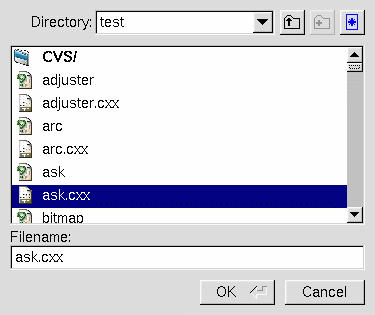
Fl_Group | +----Fl_File_Chooser
#include <FL/Fl_File_Chooser.H>
The Fl_File_Chooser widget displays a standard file selection
dialog that supports various selection modes.
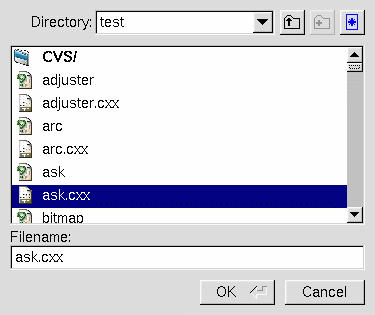
The constructor creates the Fl_File_Chooser dialog pictured
above. The pathname argument can be a directory name or a
complete file name (in which case the corresponding file is highlighted
in the list and in the filename input field.)
The pattern argument can be a NULL string or
"*" to list all files. See the FLTK documentation on
filename_match() for other kinds of patterns.
The type argument can be one of the following:
SINGLE - allows the user to select a
single, existing file.
MULTI - allows the user to select one
or more existing files.
CREATE - allows the user to select a
single, existing file or specify a new filename.
DIRECTORY - allows the user to select a
single, existing directory.
The title argument is used to set the title bar text for the
Fl_File_Chooser window.
Destroys the widget and frees all memory used by it.
Sets or gets the background color of the Fl_File_Browser list.
Returns the number of selected files.
Sets or gets the current directory.
Sets or gets the current filename filter pattern.
Hides the Fl_File_Chooser window.
Sets or gets the size of the icons in the Fl_File_Browser. By
default the icon size is set to 1.5 times the textsize().
Sets or gets the title bar text for the Fl_File_Chooser.
Reloads the current directory in the Fl_File_Browser.
Shows the Fl_File_Chooser window.
Sets or gets the current Fl_File_Browser text color.
Sets or gets the current Fl_File_Browser text font.
Sets or gets the current Fl_File_Browser text size.
Sets or gets the current type of Fl_File_Chooser.
Sets or gets the current value of the selected file.
Returns 1 if the Fl_File_Chooser window is visible.