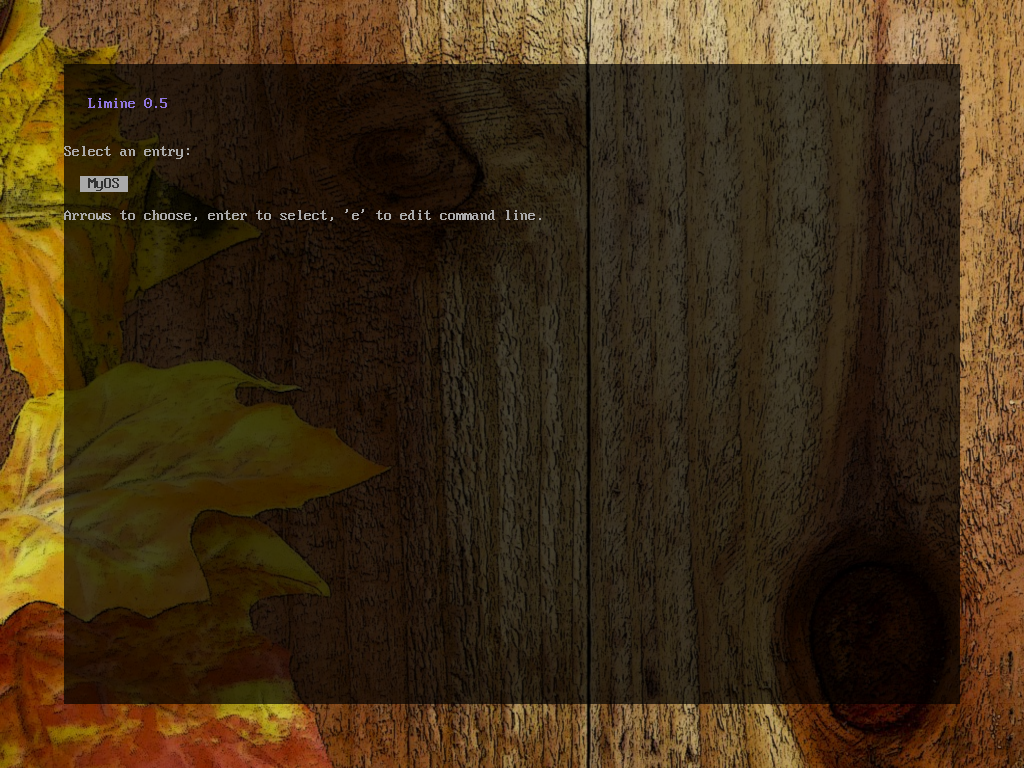Limine
What is Limine?
Limine is an advanced x86/x86_64 BIOS Bootloader which supports modern PC features such as Long Mode, 5-level paging, and SMP (multicore), to name a few.
Limine's boot menu
Supported boot protocols
- Linux
- stivale and stivale2 (Limine's native boot protocols, see STIVALE{,2}.md for details)
- Chainloading
Supported filesystems
- ext2/3/4
- echfs
- FAT32
Supported partitioning schemes
- MBR
- GPT
Building
Building the bootloader
Building the bootloader is not necessary as a prebuilt copy is shipped in this
repository (limine.bin).
Should one want to build the bootloader to make sure the shipped copy is authentic, to develop, to debug, or any other reason, it is necessary to first build the set of tools that the bootloader needs in order to be built.
This can be accomplished by running:
make toolchain
The above step may take a while
After that is done, the bootloader itself can be built with:
make
A newly generated limine.bin image should now be present in the root of the repo.
This newly built image should match 1:1 (aka, same checksum) with the one shipped with the respective commit.
Compiling limine-install
To build the limine-install program, simply run make limine-install in the root
of the repo.
How to use
MBR
In order to install Limine on a MBR device (which can just be a raw image file),
run the limine-install as such:
limine-install <bootloader image> <path to device/image>
Where <bootloader image> is the path to a limine.bin file.
GPT
If using a GPT formatted device, it will be necessary to create an extra partition
(of at least 32K in size) to store stage 2 code. Then it will be necessary to tell
limine-install where this partition is located by specifying the start sector
number (in decimal).
fdisk <device> # Create bootloader partition using your favourite method
limine-install <bootloader image> <path to device/image> <start sector of boot partition>
Configuration
Then make sure the device/image contains at least 1 partition formatted in
a supported filesystem containing a /limine.cfg or /boot/limine.cfg file
and the kernel/modules one wants to load.
An example limine.cfg file can be found in test/limine.cfg.
More info on the format of limine.cfg can be found in CONFIG.md.
Example
For example, to create an empty image file of 64MiB in size, 1 echfs partition on the image spanning the whole device, format it, copy the relevant files over, and install Limine, one can do:
dd if=/dev/zero bs=1M count=0 seek=64 of=test.img
parted -s test.img mklabel msdos
parted -s test.img mkpart primary 1 100%
parted -s test.img set 1 boot on # Workaround for buggy BIOSes
echfs-utils -m -p0 test.img quick-format 32768
echfs-utils -m -p0 test.img import path/to/limine.cfg limine.cfg
echfs-utils -m -p0 test.img import path/to/kernel.elf kernel.elf
echfs-utils -m -p0 test.img import <path to file> <path in image>
...
limine-install test.img
One can get echfs-utils by installing https://github.com/qword-os/echfs.
Acknowledgments
Limine uses a stripped-down version of https://github.com/jibsen/tinf
Discord server
We have a Discord server if you need support, info, or you just want to hang out: https://discord.gg/QEeZMz4