Cette page n'est pas encore entièrement traduite. Les parties non encore traduites seront en anglais.
 NetworkStatus
NetworkStatus
| Deskbar : | ||
| Localisation : | /boot/system/apps/NetworkStatus | |
| Réglages : | aucun |
NetworkStatus shows the status of your network connections. If not yet running, launching the applet will ask if it should open in window mode or live in the Deskbar. In window mode you're able to resize the icon by resizing the window and use the Replicant handle to drag it to the Desktop.
Wherever installed, it's operated via a right-click context menu.
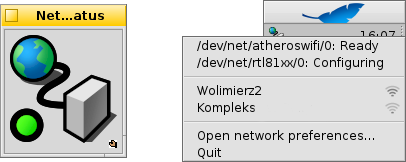
The first section contains all network devices' names and their state. Clicking on such an entry brings up a window showing its IP, broadcast and netmask address.
Below is a list of all wireless networks found by the first wireless adapter and an indicator of their signal strength.
Lastly, you can to change your network configuration or the applet.
Icônes d'état
| Prêt | La connexion est établie. | ||
| Configuration | Connexion en cours. | ||
| Pas de configuration utilisable | Certains paramètres sont manquants (Vérifiez la configuration IP). | ||
| Déconnecté | Il n'y a pas de connexion physique (Le câble réseau est probablement débranché, ou aucun réseau sans fil n'est disponible). | ||
| - | Aucun adaptateur réseau n'est disponible (Si vous êtes sûr qu'au moins adaptateur est connecté, il est probable qu'il n'existe pas encore de pilote). |
 Français
Français Deutsch
Deutsch Italiano
Italiano Русский
Русский Español
Español Svensk
Svensk 日本語
日本語 Українська
Українська 中文 [中文]
中文 [中文] Português
Português English
English