 终端
终端
| 桌面栏: | ||
| 位置: | /boot/system/apps/Terminal | |
| 设置: | ~/config/settings/Terminal ~/.profile - adds/overrides defaults in /boot/system/settings/etc/profile ~/.inputrc - adds/overrides defaults in /boot/system/settings/etc/inputrc |
终端是Haiku中具有用户界面的bash,即 Bourne Again Shell。
请参考 脚本 这一主题获取有关Shell的在线教程,同时也可以阅读Haiku的命令行程序。在本文中,我们重点关注终端本身的使用。
 窗口与标签
窗口与标签
您可以根据需要打开任意数量的终端,可以简单的启动,或者从正在运行的终端中使用 ALT N 组合键来打开多个终端窗口。您也可以使用终端的标签视图方式,使用 ALT T 组合键打开新的终端标签。

双击标签栏的空白区域将打开一个新标签;双击标签将会打开一个对话框重命名标签标题。当您在文本域中悬停鼠标时,会有几个 %-指定变量 ,并且伴随着一个提示框,解释其含义。
默认情况下,%1d: %p,标签显示了当前目录和当前运行进程的名称,并且它们被 :所分隔(或者 --,如果它仅仅是一个运行的 bash ,或者空闲进程)。上面的屏幕截图中的第一个标签显示了 Desktop 文件夹中的 FTP 会话,而第二个标签闲置于 home 文件夹。
使用 也可以以类似的方式编辑终端窗口的标题。
右键点击标签将会出现一个右键菜单:, 或者,如双击,则显示 。
终端的窗口和其他窗口一样可以调整尺寸,或者使用 菜单中的预置尺寸。 ALT ENTER 组合键将会切换到全屏模式。
调整的窗口尺寸和文字编码只有通过 才可以进行保持不变。
 设置
设置
打开一个面板,用于配置终端的标准设置。
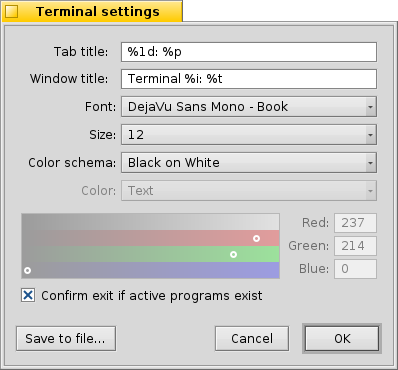
它以 "公式" 开始为标签和窗口标题进行命名。同时,提示框会显示可用的变量。在其下,您可以设置字体类型,字体大小和不同文本及其背景颜色。您可以选择一种预置的颜色方案,如 , 或者使用下面的颜色选择器 一种方案。
激活 复选框,那么在程序运行过程中,尝试关闭终端窗口时,您将会获取一个警告。
您可以保存不同设置为独立的配置文件,当双击文件时将会打开相应配置的终端。
按下 将会保存当前设置为默认配置。
 快捷键
快捷键
您可以在 快捷键和组合键 主题中找到非常有用的快捷键的列表。
Another nice feature that is more a key & mouse combination: When holding ALT a path or URL under the mouse pointer gets highlighted. A left-click opens the file/folder or website. A right-click opens a context menu to either or . Imagine you're in /MyData/source/haiku/ and have the path generated/objects/haiku/x86_gcc2/release/apps/stylededit/StyledEdit under the mouse pointer, the latter menu item will result in the combined, absolute path <deep breath>:
/MyData/source/haiku/generated/objects/haiku/x86_gcc2/release/apps/stylededit/StyledEdit.
If you hold down ALT SHIFT, only the path from beginning to where your mouse pointer sits will be highlighted.
By the way, right-clicking into the Terminal window will insert the clipboard. In combination with copying parts of highlighted paths, this can be used for speedy navigation of deep folder hierarchies.
 Bash的定制
Bash的定制
Coming from Unix, there are countless possibilities to customize the bash itself. There are two files that are especially important to the user: .profile and .inputrc
Both files can be created in the home/ folder and add or override the system defaults that are defined in /boot/system/settings/etc/.
.profile
在您每次打开新的终端时, .profile 都会被载入程序。在该文件中,设置了所有影响到bash行为和外观的各种类型的设备接口和变量。你可以在网络上找到许多资源,它们将会给出所有可能性的详细介绍。
Haiku/BeOS Tip Server提供了许多入门的技巧,例如:
还有很多类似的信息,请参阅。
.inputrc
.inputrc 用于处理键盘关联的配置。由于Haiku默认提供了非常有用的配置,您不需要修改相关的设置。如果您确实有特殊的需要,可以参考许多在线的资源,例如 GNU 的命令行读取库 。
 关于终端的提醒
关于终端的提醒
从Tracker窗口中拖拽文件或者文件夹到终端将会在光标的位置插入它的路径。而使用右键拖拽将会弹出一个右键菜单,显示附加的操作:
插入一个文件的路径,与左键拖拽文件到终端类似。 切换到所拖拽文件所在的文件夹。 在终端当前工作的目录为拖拽的文件创建链接。 移动拖拽的文件到终端当前工作的目录。 复制拖拽的文件到终端当期工作的目录。 您可以使用open [filename] 命令以首选程序打开任何的文件。该命令也作用于当前文件夹(".")和父文件夹(".."),它们分别以Tracker窗口打开。所以,如果希望打开当前工作的目录,您可以输入:
open .
 中文 [中文]
中文 [中文] Français
Français Deutsch
Deutsch Italiano
Italiano Русский
Русский Español
Español Svenska
Svenska 日本語
日本語 Українська
Українська Português
Português Suomi
Suomi Slovenčina
Slovenčina Magyar
Magyar Português (Brazil)
Português (Brazil) Català
Català English
English