Alternador
O Alternador é um seletor de tarefas para saltar entre aplicativos em execução e suas janelas.
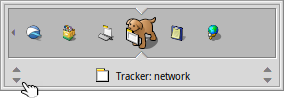
Hold CTRL and tap TAB to switch between the current and the last application/window. Tapping TAB very quickly will switch between all visible applications on the current workspace.
Press and hold CTRL TAB to open the Twitcher window and go through all running applications by repeatedly hitting TAB or ←/→.
If you need to get to a specific window of a program, move to its icon as described and then go through its open windows with the ↑/↓ keys.
You cycle through all visible windows (on the current workspace) of an application with CTRL ~ (which, depending on the keymap you're using, is the key below ESC).
É também possível chamar o Twitcher com CTRL TAB e então utilizar o mouse para escolher o aplicativo/janela para o qual pular quando soltar a tecla CTRL.
O Twitcher também oferece teclas de atalho um pouco mais avançadas:
| ESC | Aborta a alternação e retorna para a janela ativa anterior. | |
| Q | Encerra o aplicativo selecionado. | |
| H | Oculta todas as janelas do aplicativo selecionado. |