Workspace (ruang kerja)
Workspaces adalah desktop virtual, lengkap dengan resolusi, kedalaman warna, dan latar belakang mereka sendiri. Hingga 32 ruang kerja ini dapat diatur dari preferensi Screen.
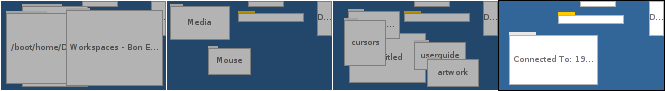
 Berpindah workspace
Berpindah workspace
Anda beralih di antara Workspace dengan mengeklik ke dalam Workspaces applet (yang terlihat pada gambar di atas) atau dengan menggunakan pintasan keyboard ALT Fx, di mana "x" adalah nomor workspace. Merupakan ide bagus untuk mengatur workspace Anda dalam baris empat untuk meniru tata letak tombol Fx pada keyboard. Fx keys on the keyboard.
Also, clicking on an application or one of its windows in the Deskbar will send you to the workspace it's in.
Another very convenient way is to use CTRL ALT ←/→/↑/↓ to navigate spatially the rows/columns of the available workspaces. If you additionally hold down SHIFT, the active window will move with you to the new workspace.
You can switch back and forth between two workspaces with ALT ` (the actual key depends on the keymap you're using - it is the key below ESC). Again, holding SHIFT will take the active window with you.