 Installer
Installer
| Deskbar: | ||
| Lokasi: | /boot/system/apps/Installer | |
| Pengaturan: | tiada |
Installer digunakan untuk menyalin Haiku ke volume lain.
Setelah peluncuran itu akan menampilkan jendela awal dengan informasi penting. Ini bukan EULA yang tanpa difikirkan/ceroboh, yang Anda terbiasa mengklik dalam sekejap mata, itu menyatakan:
Ini adalah perangkat halus berkualitas beta. Buat cadangan atau menderita konsekuensinya!
Penginstall memerlukan partisi yang disiapkan. Anda dapat menggunakan DriveSetup untuk membuat dan memformat partisi, tetapi belum dapat mengubah ukuran partisi yang ada. Untuk itu, Anda harus menggunakan GParted LiveCD atau alat serupa untuk saat ini.
- Haiku can be added manually to the bootmanager GRUB. How that is done exactly is available as an online guide.
Once you acknowledged with , you're presented with the main window:
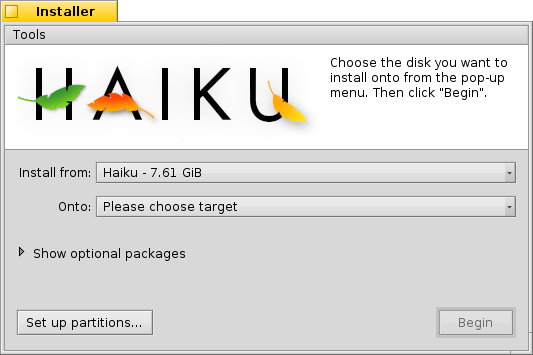
In the first pop-up menu you choose the source for the installation. It can be a currently installed Haiku or can come from an install CD or USB drive, etc.
The second pop-up menu specifies the target for the installation. This target partition/volume will be completely overwritten and has to be set aside beforehand by a partitioning tool like GParted.
Clicking the little expander widget will Show optional packages, if available, that you can choose to install in addition to the basic Haiku.
You should do a last check if you really picked the right target before starting the installation process. Click on to open DriveSetup and have a look at the naming and layout of the available volumes and partitions.
starts the installation procedure, which basically copies the /home/ and /system/ folder onto the target volume and makes it bootable.
 Tools
Tools
At the end of the installation procedure, the partition is automatically made bootable. However, it can happen that some other operating system or partitioning tool (accidentally) overwrites the boot sector of your Haiku volume. In this case, boot your installation CD and start the Installer. Select your Haiku boot partition from the menu and select from the menu to make it bootable again.
The other item in the menu is used to that puts a menu in the boot sector to choose what operating system to boot. See topic BootManager for more information.
You don't need to run the BootManager if you already use a bootmanager like GRUB, in which case you have to add Haiku manually (see above), or Haiku runs exclusively on your machine.