 DeskCalc
DeskCalc
| Deskbar: | ||
| Posizion: | /boot/system/apps/DeskCalc | |
| Impostazions: | ~/config/settings/DeskCalc_settings |
DeskCalc e je une semplice calcoladorie che dut câs e à cualchi funzionalitât ninine che in prime batude no si viôt.
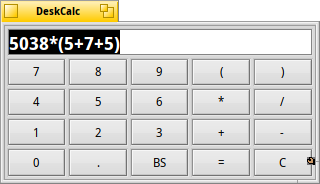
DeskCalc al capìs plui di ce che la sô botonere e sugjerìs.
In diplui ai operadôrs , -, *, /, %, ^ e lis costantis pi e e, chestis funzions matematichis a son supuartadis:
!, acos, asin, atan, atan2, ∛, tar(ceil), cos, cosh, ^(exp), star.(floor), log, log10, pow, sin, sinh, √, tan, tanh.Il clic diestri al ufrìs chestis opzions:
Al ative in automatic il bloc dai numars de tastiere cuant che si invie DeskCalc. Passe tra "rad" e "deg" come unitât pes misuris angolârs. ALT 0 Une modalitât di visualizazion minimâl che e plate la botonere. ALT 1 L'aspiet standard di DeskCalc. ALT 2 Mostre botons adizionâi par calcui avanzâts. Cuant che si cjacare di input utent, DeskCalc al è vonde tolerant:
/, :, \ a son ducj interpretâts come operadôrs di division,
*, x a son simbui valits pe moltiplicazion.
Sta ancje antent che . e , a son ducj i doi considerâts virgulis, che al significhe che no tu âs di doprâju come separadôr pai miârs.Tu puedis cambiâ dimension de calcoladorie tant che tu vûs e dopo metilu come Replicant sul Scritori cul "strissine e mole" dal simbul intal angul in bas a diestre. Controle di vê ativât tal Deskbar.
Ancje la botonere e pues jessi colorade cul "strissine e mole" di cualsisei colôr, p.e. di Icon-O-Matic.
Tu puedis spostâ sù o jù intune cronologjie dai calcui passâts cun ↑ e ↓.
You can select DeskCalc's contents and drag & drop it into any application. Or you drop it into a Tracker window or onto the Desktop and a text file with that clipping is created there.
Even better, the reverse is also possible:
Create clippings as described at various stages of your calculation and go back to them by drag & dropping them back into DeskCalc.
Or you drag & drop a calculation directly out of an email onto DeskCalc.DeskCalc al pues jessi doprât tal Terminâl. Al baste meti la espression tra doplis virgulutis, come in chest esmpli:
~> DeskCalc "sin(45)*(cos(12)+3.45)" 3.65365546732025461817951947270058
Fâs câs: doprât tal Terminâl, DeskCalc al doprarà simpri i radiants come unitât pes funzions trigonometrichis.