Il Twitcher
Il Twitcher è un selettore di attività che permette saltare tra le applicazioni in esecuzione e tra le loro finestre.
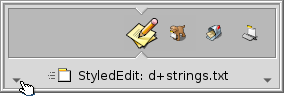
Just tap CTRL TAB to switch between the current and the last application/window. Tapping CTRL TAB very quickly will switch between all applications. Or press and hold CTRL TAB to go through all running applications by repeatedly hitting TAB or ←/→. If you need to get to a specific window of a program, move to its icon as described and then go through its open windows with the ↑/↓ keys.
You cycle through all an applications visible windows on the current workspace with CTRL ~ (which, depending on the keymap you're using, is the key below ESC).
E' anche possibile invocare il Twitcher con CTRL TAB e quindi usare il mouse per scegliere l'applicazione o la finestra che salterai quando verra rilasciato il tasto CTRL.
Il Twitcher offre anche alcune scorciatoie da tastiera più avanzate:
| ESC | Interrompe il twitching e ritorna alla finestra precedentemente attiva. | |
| Q | Esce dall'applicazione corrente. | |
| H | Nasconde tutte le finestre dell'applicazione scelta. |
 Italiano
Italiano Français
Français Deutsch
Deutsch Русский
Русский Español
Español Svenska
Svenska 日本語
日本語 Українська
Українська 中文 [中文]
中文 [中文] Português
Português English
English