 Keymap
Keymap
| Deskbar: | ||
| Location: | /boot/beos/preferences/Keymap | |
| Settings: | ~/config/settings/Keymap/* - Location of user modified keymaps. ~/config/settings/Key_map |
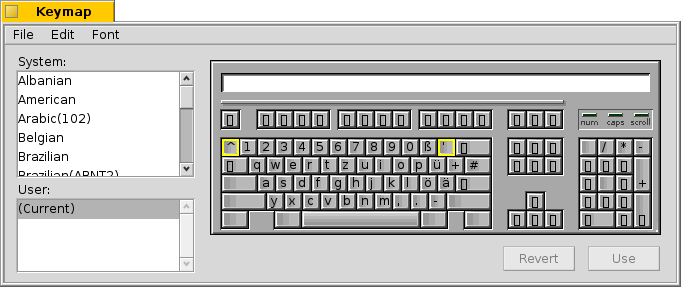
The Keymap window shows a representation of your keyboard. When you press a key, the corresponding key is inverted and the assigned symbol is entered into the text field at the top. From there you can copy and paste it into any document.
Thus, the Keymap preferences are not only for configuring your local keymap, but are also useful when looking for a special symbol used in other languages. For example, you can switch the keymap to "French", find the "ç" and copy it into your mail to François. (Though you'll find the "cedil" also in other keymaps...")
Pressing modifier keys like SHIFT or AltGr, you'll find more special characters.
Then there are the keys that are marked with a yellow outline. These are keys that can change the key you press after that. If you press a yellow key twice, those changeable keys are marked with a red outline. Examples are é, ñ, ó or ë.
You set the used font, which may or may not contain all symbols for a specific keymap from the menu.
| brings back the settings that were active when you started the Keymap preferences. | ||
| applies your changes. |
