 Time
Time
| Deskbar: | ||
| Location: | /boot/beos/preferences/Time | |
| Settings: | ~/config/settings/RTC_time_settings ~/config/settings/timezone - A link to the current timezone in /boot/beos/etc/timezones/*/* ~/config/settings/Time_settings - Stores the panel's window position. |
The panel of the Time preferences is split into two tabs:
Date & Time
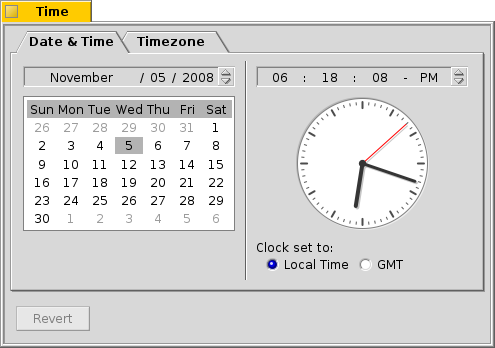
On the left side, you can set the day of the month by simply clicking on it in the calendar. You change the month and year by clicking on it and using the up/down arrows to the right or the cursor keys on your keyboard.
Similarly, you set the time. There are two modes for the clock:
| to display your local time. | ||
| to display Greenwich Mean Time. |
Timezone
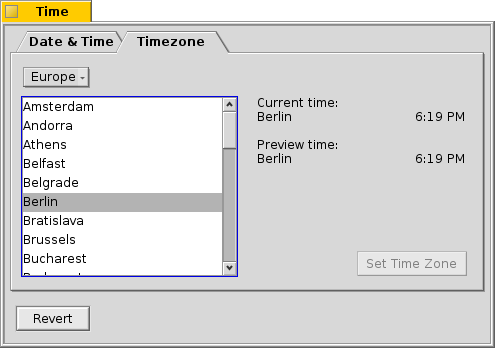
Simply find and choose your location from the drop-down menu and the list of cities and press to set your zone.
brings back the settings that were active when you started the Time preferences.
