 Memória Virtual
Memória Virtual
| Deskbar: | ||
| Localização: | /boot/system/preferences/VirtualMemory | |
| Definições: | ~/config/settings/kernel/drivers/virtual_memory ~/config/settings/VM_data - Armazena a posição da janela da caixa de diálogo. |
A memória virtual permite ao sistema parmutar memória para o disco rígido, se a RAM puder ser utilizada mais inteligentemente para outras coisas. Assim, ainda que tenha muita RAM, determinar memória virtual nunca é uma má ideia.
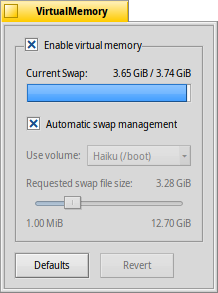
Normally, the swap file is written to the boot partition. If you're running low on free memory there, you can deactivate the and choose another mounted partition from the popup menu. The swap file size is set with the slider below.
If you often run into disk thrashing due to the virtual memory system swapping memory in and out, you can try to use a separate harddisk for you swap file to avoid I/O congestion. Simply another partition on the same harddisk with your system/data won't help. Upgrading your RAM is of course the most effective way to go...
| redefine tudo para os valores padrão. | ||
| traz de volta as definições que estavam ativas quando iniciou as preferências da Memória Virtual. |
 Português (Brazil)
Português (Brazil) Bahasa Indonesia
Bahasa Indonesia Català
Català Deutsch
Deutsch English
English Español
Español Français
Français Furlan
Furlan Italiano
Italiano Magyar
Magyar Polski
Polski Português
Português Română
Română Slovenčina
Slovenčina Suomi
Suomi Svenska
Svenska Türkçe
Türkçe 中文 [中文]
中文 [中文] Русский
Русский Українська
Українська 日本語
日本語