 Backgrounds (latar)
Backgrounds (latar)
| Deskbar: | ||
| Lokasi: | /boot/system/preferences/Backgrounds | |
| Pengaturan: | ~/config/settings/system/app_server/workspaces ~/config/settings/Backgrounds settings - stores the panel's window position |
Anda dapat mengatur warna atau gambar sebagai latar belakang untuk setiap folder dan Desktop untuk setiap workspace.
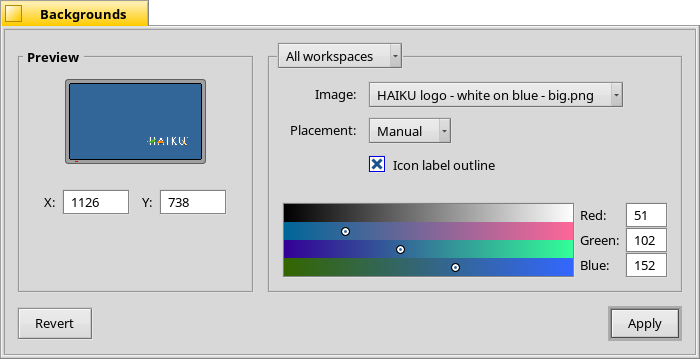
Menu atas menentukan apakah perubahan Anda diterapkan pada workspace saat ini saja, semua workspace, folder tertentu atau sebagai default untuk setiap folder baru.
Di bawah ini Anda dapat menetapkan gambar atau memilih jika Anda inginkan hanya latar belakang berwarna. Gambar juga dapat didrag & drop ke pratinjau kiri.
Jika Anda menggunakan gambar, Anda harus memutuskan penempatan:
| lets you specify the coordinates. You can drag the picture around in the preview to the left or enter X and Y manually. | ||
| centers the picture in the middle of the screen. | ||
| enlarges the picture with no regard to its aspect ratio until it fills the screen. | ||
| fills the screen by repeating the picture. |
Activating puts a thin contour around icon labels.
Whether an icon label's actual text is black or white depends on the setting of the color picker. A dark color sets the text to white, a light color to black. So, if you assign a very bright image to the background, you should also set the color picker to a bright color in order to have icon labels readable in black. (Or use the outline option above.)
The selected color is also reflected in the Workspaces applet, which ignores images as backgrounds.
| brings back the settings that were active when you started the Backgrounds preferences. | ||
| sets your changes. |
 Bahasa Indonesia
Bahasa Indonesia Català
Català Deutsch
Deutsch English
English Español
Español Français
Français Furlan
Furlan Italiano
Italiano Magyar
Magyar Polski
Polski Português
Português Português (Brazil)
Português (Brazil) Română
Română Slovenčina
Slovenčina Suomi
Suomi Svenska
Svenska Türkçe
Türkçe 中文 [中文]
中文 [中文] Русский
Русский Українська
Українська 日本語
日本語