 DiskProbe
DiskProbe
| Deskbar : | ||
| Localisation : | /boot/system/apps/DiskProbe | |
| Réglages : | ~/config/settings/DiskProbe_data |
DiskProbe est un éditeur hexadécimal pour afficher et modifier les données d'un fichier ou d'un périphérique octet par octet. C'est un outil très bas niveau, qui peut donc potentiellement faire vraiment n'importe quoi si vous ne faites pas attention !
Au démarrage de DiskProbe, vous devez d'abord spécifier le fichier ou le périphérique sur lequel vous desirez travailler. Après cela, vous vous retrouvez dans cette interface :
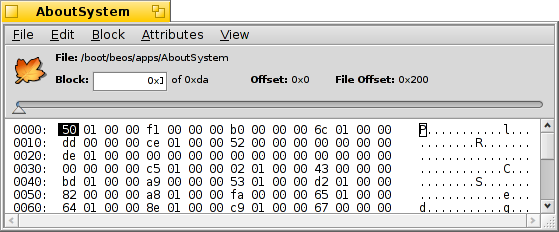
The main view shows always one block of data, the size of which can be adjusted with . To the left is the offset to the start of the block, in the middle the data as HEX values and to the right the same as ASCII symbols.
You can move from block to block with the slider above or with ALT ← and ALT → and switch between the HEX and ASCII columns with TAB.
will not only show the selection with different endianess (and in HEX or decimal, set by ), it will also interprete the selection as a block offset that you can jump to. It will be grayed out if the position is outside of the file/device.
This is a handy feature mostly when looking at file systems, as they often contain pointers to other blocks.
If the file you're probing includes attributes, the menu can be used to open any of them in a new DiskProbe window. Here's the copyright attribute of the AboutSystem application:
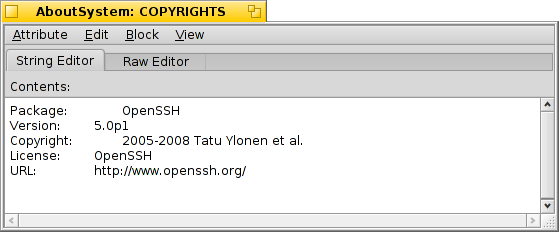
Selon le type d'attribut, vous obtiendrez un onglet éditeur adapté en plus du Raw Editor (données butes) toujours disponible. Par exemple, il existe des éditeurs de chaînes, de types MIME ou de visualisation d'icône vectorielle.
 Français
Français Deutsch
Deutsch Italiano
Italiano Русский
Русский Español
Español Svensk
Svensk 日本語
日本語 English
English