 Віртуальна пам'ять (VirtualMemory)
Віртуальна пам'ять (VirtualMemory)
| Deskbar: | ||
| Розташування: | /boot/system/preferences/VirtualMemory | |
| Налаштування: | ~/config/settings/kernel/drivers/virtual_memory ~/config/settings/VM_data - Зберігає позицію вікна панелі. |
Віртуальна пам'ять дозволяє використовувати область підкачки з жорсткого диску, якщо фізична пам'ять більше потрібна для інших речей. Таким чином, навіть якщо у вас багато оперативної пам'яті, використання віртуальної зовсім непогана ідея.
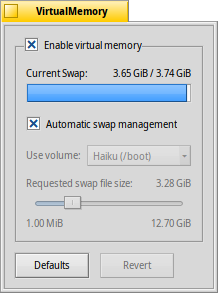
Normally, the swap file is written to the boot partition. If you're running low on free memory there, you can deactivate the and choose another mounted partition from the popup menu. The swap file size is set with the slider below.
If you often run into disk thrashing due to the virtual memory system swapping memory in and out, you can try to use a separate harddisk for you swap file to avoid I/O congestion. Simply another partition on the same harddisk with your system/data won't help. Upgrading your RAM is of course the most effective way to go...
| Скинути всі налаштування до типових значень. | ||
| Повернути ті налаштування що були до запуску аплету Віртуальна пам'ять (VirtualMemory). |