Переключатель задач (Twitcher)
Twitcher служит для переключения между запущенными приложениями и их окнами.
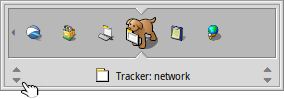
Hold CTRL and tap TAB to switch between the current and the last application/window. Tapping TAB very quickly will switch between all visible applications on the current workspace.
Press and hold CTRL TAB to open the Twitcher window and go through all running applications by repeatedly hitting TAB or ←/→.
If you need to get to a specific window of a program, move to its icon as described and then go through its open windows with the ↑/↓ keys.
You cycle through all visible windows (on the current workspace) of an application with CTRL ~ (which, depending on the keymap you're using, is the key below ESC).
Кроме того, Twitcher позволяет переключить программу, используя мышь. Нажмите CTRL TAB и выберите при помощи мыши нужное приложение или окно. Как только вы отпустите клавишу CTRL, приложение или окно переключится.
Twitcher также предлагает несколько горячих клавиш:
| ESC | Отменить переключение и вернуться к текущему активному окну. | |
| Q | Закрыть выбранное приложение. | |
| H | Свернуть все окна выбранного приложения. |