La traducción de esta página no está completa aún. Hasta que esté, las partes sin terminar vienen en su inglés original.
 TextSearch (Buscador de texto)
TextSearch (Buscador de texto)
| Deskbar: | No entry, normally launched via Tracker Add-on | |
| Ubicación: | /boot/system/apps/TextSearch | |
| Configuración: | ~/config/settings/TextSearch |
TextSearch busca por una cadena en los ficheros de texto. Se suele invocar típicamente desde el menú contextual agregados de Tracker en la selección de ficheros o directorios que quiere buscar.
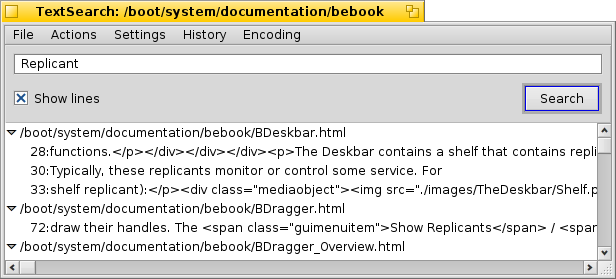
Se introduce la cadena a buscar en la caja de texto de la parte superior y se pulsa RETURN o se hace clic en para comenzar. Si está marcado, las coincidencias son expandidas automáticamente para mostrar las líneas del fichero que contiene la cadena de búsqueda.
Only a few words on some of the otherwise self-explaining menu items:
Menú Archivo | ||||
| ALT N | Opens a new window where you can enter another string and search through the same files/folders. | |||
| ALT F | Lets you choose a new set of files and folders to search through. | |||
Action menu | ||||
| ALT T | Removes all entries from the list that are not currently selected. | |||
| ALT O | Opens the currently selected files with their preferred application (same as a double-click). If it's a text editor supporting it (like Pe), you can jump to the exact line the search string was found. | |||
| ALT K | Opens the location of the currently selected files in Tracker. | |||
| ALT B | Copies the current selection to the clipboard. | |||
Settings menu | ||||
| This is useful when working in a "unixy" environment, where often administrative files are hidden inside ".folders/". Source versioning systems like SVN and CVS are examples of applications using this and are also widely used in Haiku. | ||||
| TextSearch uses the command line tool grep. For it, special characters like '"*\$?! and spaces have to be escaped with a \. Deactivating this setting means you have to do this yourself, but in exchange grants you the power of regular expressions. | ||||
| TextSearch is currently only useful for finding strings in plain text files. Deactivating this setting will have it look through any kind of file anyway. | ||||
History menu | ||||
| Contains recently used search strings. | ||||
Encoding menu | ||||
| Lets you choose different character encodings if needed. | ||||
 Español
Español Français
Français Deutsch
Deutsch Italiano
Italiano Русский
Русский Svenska
Svenska 日本語
日本語 Українська
Українська 中文 [中文]
中文 [中文] Português
Português Suomi
Suomi Slovenčina
Slovenčina English
English