 Ihmiset
Ihmiset
| Työpöytäpalkki | ||
| Sijainti | /boot/system/apps/People | |
| Asetukset | ~/config/settings/People_data |
Ihmiset on yksinkertainen yhteystietotietokanta, joka käyttää Haikun tiedostojärjestelmän attribuutteja osoitteiden ja muiden yhteystietojen tallentamiseksi. Jokainen yhteystieto on tallennettu yhteen Person-tiedostoon, jossa tiedot ovat erillisissä attribuuteissa. Kaikki on indekstoitu ja siksi etsittävissä kyselyllä.

The Group attribute at the bottom allows assigning a person to one or more groups. Useful for "mass mailing" a number of people who, for example, work on a specific project. The pop-up menu offers all currently existing groups. If a person belongs to more than one group, the group names are delimited with a ",".
These Person files are usually all saved in /boot/home/people/. To get a list of all your contacts, just open your people folder and display all attributes of interest. If you choose to organize your Person files in different folders, just use a query to display them all in one window.
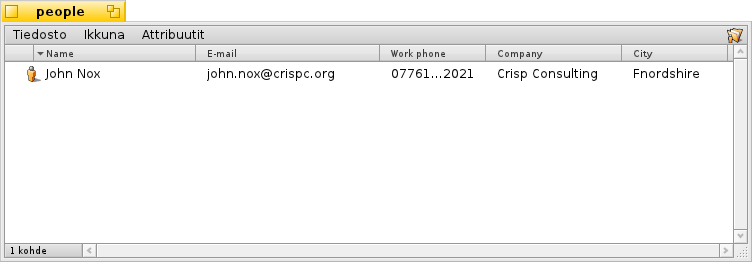
You can treat these files like any other: You can sort according to attributes (even a second sorting order by holding SHIFT while clicking) and of course delete, duplicate or rename Person files. Even the contact information can be edited directly: Clicking on an attribute (or ALT E) to edit works just like renaming a file. Once you're in edit mode, TAB and SHIFT TAB will jump from column to column.
 Suomi
Suomi Français
Français Deutsch
Deutsch Italiano
Italiano Русский
Русский Español
Español Svenska
Svenska 日本語
日本語 Українська
Українська 中文 [中文]
中文 [中文] Português
Português Slovenčina
Slovenčina English
English