| Index |
|
Keyboard shortcuts Built-in commands |
 Vision
Vision
| Deskbar: | ||
| Ścieżka: | /boot/system/apps/Vision/Vision | |
| Ustawienia: | ~/config/settings/Vision/* |
Vision jest klientem IRC oryginalnie napisanym dla BeOS-a. Dokumentacja i bug tracker są dostępne na stronie Vision.
Najbardziej uczęszczanym jest anglojęzyczny kanał #haiku na irc.freenode.org.
Kilka porad, w szczególności jeśli nie wiesz co to IRC:
Search the web for "IRC etiquette" to learn about the do's and don'ts of chatting. Without much searching, I found Getting help on IRC by Christoph Haas to be quite helpful.
By registering your nickname you make sure nobody can pull any shenanigans and you gain the trust of the residents. See Freenode's FAQ on that matter.
Set up a sound in Haiku's Sounds preferences to be notified if someone mentions your nickname. People don't always watch their IRC client screen. Putting the nickname of the person you're talking to at the beginning of what you're about to post increases your chance to be noticed. Similar to the Terminal, Vision supports tab-completion for nicknames, i.e. if you enter the starting letters of a nickname and press the tab key, Vision completes it with the first name that matches.
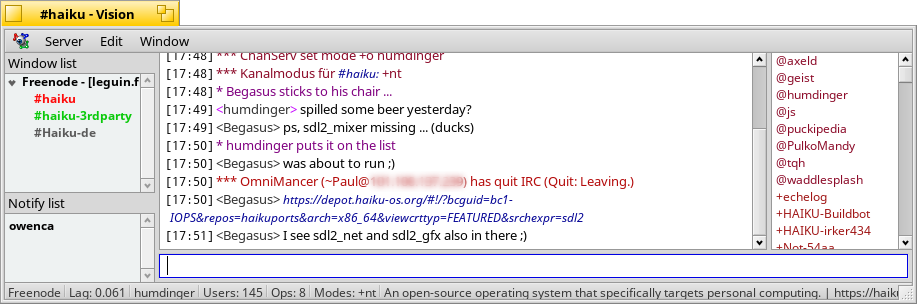
 Skróty klawiszowe
Skróty klawiszowe
Vision provides a few handy keyboard shortcuts:
| TAB | Tab-completion like in Terminal: After entering a few letters of a nickname, hitting TAB completes to the first matching nickname. | |
| ↑ / ↓ | When the input control has focus, this will cycle through your recently entered text. | |
| ALT ↑ / ↓ | Activates the window that appears above / below the currently active (selected) one in the "Window list" | |
| SHIFT ALT ↑ / ↓ | Similar to ALT ↑ / ↓, but with a twist. Instead of activating the window immedietly above / below the current one, it looks ahead. If there are any windows with higher status bits then the current window, it jumps to those. It jumps to the highest found status bit first. To understand this, you must know that Vision color codes windows in the list with different "status bits" depending on how its contents have changed since it last had focus:
|
 Wbudowane komendy
Wbudowane komendy
Here's a list of built-in commands, taken with permission from Vision's website.
The syntax:
| /COMMAND | the command | |
| <required> | a required parameter | |
| [optional] | an optional parameter | |
| | | a logical OR | |
| ... | more parameters possible |
Opens Vision's About window.
Opens www.acronymfinder.com with your current html handler. (Note: If the file-handler is not a browser, it opens the application specified in FileTypes.)
Sets away status on current network. If no away reason is specified, it is set to 'BRB'. (be right back)
Sets your status to 'back' on current network.
Clears the contents of the current text buffer.
Executes the specified ctcp command on a channel or nick.
Opens a private dcc chat session with the specified nick.
Sends a file to <nick>. If no file is specified, a File panel will open.
De-ops or de-voices <nick(s)>.
Like a private /ME, only <nick> can see it.
Resolves the given IP or domain name.
Quits Vision.
Same as /AWAY [away-reason], but applies to all connected networks.
Same as /BACK, but on applies to all connected networks.
Opens www.google.com with your current html handler. (Note: If the file-handler is not a browser, it opens the application specified in FileTypes.)
Invites <nick> to the <channel>.
Joins the <channel>. Provide a [channel-key] if necessary.
Kicks <nick> from current channel. If [reason] is not specified, it will be set to the reason specified in Preferences.
IRC operator command to disconnect a user from the network.
Opens a new view which lists all the channels on the current network. [except hidden channels]
Displays the channel modes of the current channel.
Same as , but on current channel.
Same as , but on current channel.
Displays: * {YourNickname} <text>.
Sets mode for <nick(s)> on <channel>.
e.g.
or
Sets the mode of <channel>. (Note: Commata just for optical separation.)
e.g.
Sends a <message> to <nick>.
Displays all channels and all nicks of the network in the network window. (Careful with this one)
Displays nick(s) in <channel>.
Changes your nick to <newnick>.
Sends a notice to <nick> with the given <message>.
Adds <nick(s)> to your notify list.
Executes the given <app>. If more than one application is provided, they will be executed in a pipe.
e.g. opens a new Terminal, and afterwards StyledEdit
or displays the contents of your ~/Downloads/ directory in the current window (Attention!)
Ops or voices to <nick(s)>.
Leaves current channel or network.
Pings the <nick> and returns the ping-time. Equivalent to .
Opens a query window on <nick>, optionally along with a [message].
Quits current network. If [custom-quit-message] is not specified, the default set in Preferences will be used.
Sends a raw IRC command.
Will reconnect you to the current network if the 47 automatic reconnection attempts have failed.
Causes current thread to sleep for the specified time ; for future scripting use.
IRC operator command to disconnect a server.
Returns local time of <nick>. Equivalent to
Displays the topic of the current channel or, if provided, of <channel>.
Sets the topic of <channel> to <new-channel-topic>.
Same as , but on current channel.
Removes <nick(s)> from your notify list.
Displays the systems uptime. If [-l] is specified, the uptime will be echoed locally, and not sent to the network.
Returns the client-version of <nicks> IRC-client. Equivalent to .
Opens <url> with your current html handler. (Note: If the handler is not a browser, it opens the application specified in FileTypes.)
Opens www.m-w.com (Merriam Webster) with your current html handler. (Note: If the handler is not a browser, it opens the application specified in FileTypes.)
Displays the Vision uptime. If [-l] is specified, the uptime will be echoed locally, and not sent to the network.
IRC operator command that sends a wallops message (visible to those with umode w active).
Returns whois information of <nick>.
 Polski
Polski Català
Català Deutsch
Deutsch English
English Español
Español Français
Français Italiano
Italiano Magyar
Magyar Português
Português Português (Brazil)
Português (Brazil) Română
Română Slovenčina
Slovenčina Suomi
Suomi Svenska
Svenska 中文 [中文]
中文 [中文] Русский
Русский Українська
Українська 日本語
日本語