Programváltó (Twitcher)
A programváltó a futó programok és a megnyitott ablakok közötti váltogatást teszi lehetővé.
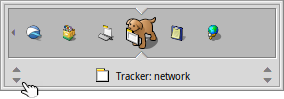
Hold CTRL and tap TAB to switch between the current and the last application/window. Tapping TAB very quickly will switch between all visible applications on the current workspace.
Press and hold CTRL TAB to open the Twitcher window and go through all running applications by repeatedly hitting TAB or ←/→.
If you need to get to a specific window of a program, move to its icon as described and then go through its open windows with the ↑/↓ keys.
You cycle through all visible windows (on the current workspace) of an application with CTRL ~ (which, depending on the keymap you're using, is the key below ESC).
Arra is lehetőségünk van, hogy a CTRL TAB lenyomásával előhívjuk a programváltót, és egérrel kiválasztjuk a kívánt programot/ablakot, amire a CTRL elengedése után vált majd át a rendszer.
Lehetőségünk van további funkciókat is használni:
| ESC | A váltogató bezárása, és visszatérés a legutóbbi aktív ablakhoz. | |
| Q | Bezárja a kiválasztott programot. | |
| H | A program összes ablakát elrejti. |