La traduzione di questa pagina non è stata completata. Per questo motivo le parti non tradotte sono visibili in inglese.
 Network
Network
| Deskbar: | ||
| Locazione: | /boot/system/preferences/Network | |
| Impostazioni: | /boot/common/settings/network/resolv.conf |
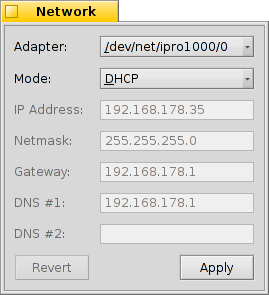
At the top, you choose which network adapter to configure.
Then you specify if you get your network automatically (via DHCP) or if you're using static addresses. If it's the latter, you'll have to fill out IP Address, Netmask, Gateway and DNS Servers yourself. Otherwise the panel will show the addresses currently set with DHCP.
| brings back the settings that were active when you started the Network preferences. | ||
| sets the entered configuration. |
 Italiano
Italiano Français
Français Deutsch
Deutsch Русский
Русский Español
Español Svenska
Svenska 日本語
日本語 Українська
Українська 中文 [中文]
中文 [中文] Português
Português Suomi
Suomi Slovenčina
Slovenčina English
English