 DeskCalc(计算器)
DeskCalc(计算器)
| 桌面栏: | ||
| 位置: | /boot/system/apps/DeskCalc | |
| 设置: | ~/config/settings/DeskCalc_settings |
这是一个简单的计算器,但是它有一些隐藏的非常好用的特性。
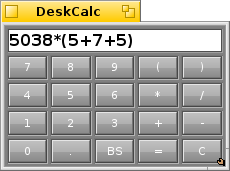
计算器不仅仅能够识别出面板键盘上的输入符号。
除了 +, -, *, /, %, ^ 和常量 pi 与 e ,它还支持下面的数学函数:
acos, asin, atan, atan2, ceil, cos, cosh, exp, floor, log, log10, pow, sin, sinh, sqrt, tan, tanh。对于用户输入,计算器是非常宽容的。
/, :, \ 都被认为是除法操作符。
*, x 都是有效的乘法操作符。
而且,需要注意的是 . 和 , 都被认为是浮点数的小数点,这也就意味着您不能够把它们用作千分符。右键点击提供了以下选项:
在启动计算器后,自动激活数字区域。 在计算器停止活动时,隐藏键盘面板。 You can resize the calculator until it fits your needs and then put it as Replicant onto the Desktop via drag&drop of the symbol in the bottom right corner. Make sure is activated in the Deskbar.
键盘面板可以通过选色板来添加颜色,例如: Icon-O-Matic。
您可以使用 ↑ 和 ↓ 键来查看计算器的历史计算内容。
You can select DeskCalc's contents and drag&drop it into any application. Or you drop it into a Tracker window or onto the Desktop and a text file with that clipping is created there.
Even better, the reverse is also possible:
Create clippings as described at various stages of your calculation and go back to them by drag&dropping them back into DeskCalc.
Or you drag&drop a calculation directly out of an email onto DeskCalc.DeskCalc can be used in Terminal. Just put the expression in double quotes, like this:
~> DeskCalc "sin(45)*(cos(12)+3.45)" 3.6536554673202546181795194727005826674359494735820338441084848
 中文 [中文]
中文 [中文] Français
Français Deutsch
Deutsch Italiano
Italiano Русский
Русский Español
Español Svensk
Svensk 日本語
日本語 Українська
Українська Português
Português English
English