本节的翻译还未完成。在未完成之前,所有的未完成部分都将使用英语原文。
任务切换器
任务切换器用于在当前运行的程序和它们的窗口之间进行切换。
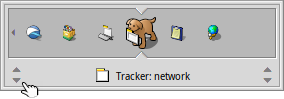
Hold CTRL and tap TAB to switch between the current and the last application/window. Tapping TAB very quickly will switch between all visible applications on the current workspace.
Press and hold CTRL TAB to open the Twitcher window and go through all running applications by repeatedly hitting TAB or ←/→.
If you need to get to a specific window of a program, move to its icon as described and then go through its open windows with the ↑/↓ keys.
You cycle through all visible windows (on the current workspace) of an application with CTRL ~ (which, depending on the keymap you're using, is the key below ESC).
也可以通过 CTRL TAB 组合键打开任务切换器,然后使用鼠标选择(在释放CTRL键时)您想要切换到的程序或者窗口。
任务切换器也提供了一些更加实用的快捷键:
| ESC | 退出任务切换,回到之前工作窗口。 | |
| Q | 结束选中的程序。 | |
| H | 隐藏所选程序的所有窗口。 |