 Stato Rete
Stato Rete
| Deskbar: | ||
| Percorso: | /boot/system/apps/NetworkStatus | |
| Impostazioni: | nessuna |
NetworkStatus shows the status of your network connections. If not yet running, launching the applet will ask if it should open in window mode or live in the Deskbar. In window mode you're able to resize the icon by resizing the window and use the Replicant handle to drag it to the Desktop.
Wherever installed, it's operated via a right-click context menu.
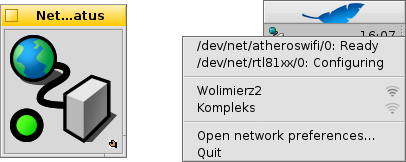
The first section contains all network devices' names and their state. Clicking on such an entry brings up a window showing its IP, broadcast and netmask address.
Below is a list of all wireless networks found by the first wireless adapter and an indicator of their signal strength. Have a look at the Workshop: Wireless networking for more information on how to set up a connection.
Lastly, you can to change your network configuration or the applet.
Icone di stato
| Pronto | La connessione è stata effettuata. | ||
| Configurazione in corso | Connessione in corso. | ||
| Nessuna configurazione di stato | Alcune impostazioni sono mancanti (per ulteriori informazioni, consulta la guida all'argomento Configurazione indirizzo IP). | ||
| Non collegato | Non ci sono connessioni fisiche (probabilmente il cavo di rete non è collegato e non ci sono network wireless disponibili). | ||
| - | Nessuna interfaccia di rete disponibile (se sei sicuro che almeno un'interfaccia debba esserci, allora è probabile che non ne siano disponibili i driver). |