| Index |
| The Filter The List The Info Area Tools and Show menus Creating a User Account Rating and Commenting |
 HaikuDepot
HaikuDepot
| Deskbar: | ||
| Ścieżka: | /boot/system/apps/HaikuDepot | |
| Ustawienia: | ~/config/settings/HaikuDepot/main_settings ~/config/cache/HaikuDepot/ - pamięć podręczna ikon, zrzutów ekranu, opisów itp. |
HaikuDepot jest Twoim centrum dowodzenia, jeśli chodzi o zarządzanie oprogramowaniem zainstalowanym na komputerze. Za jego pomocą możesz przeglądać i przeszukiwać repozytoria oprogramowania oraz instalować, aktualizować i usuwać pakiety.
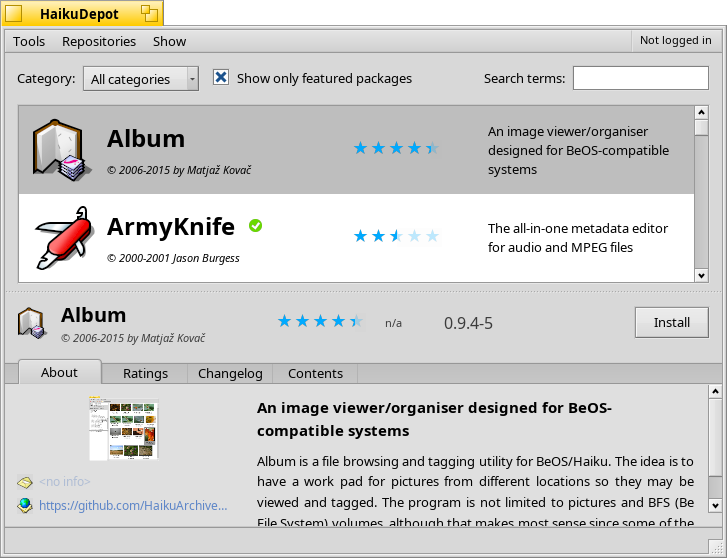
When the checkbox is deactivated, all available packages are shown and the display changes to smaller icons and more information arranged in columns:
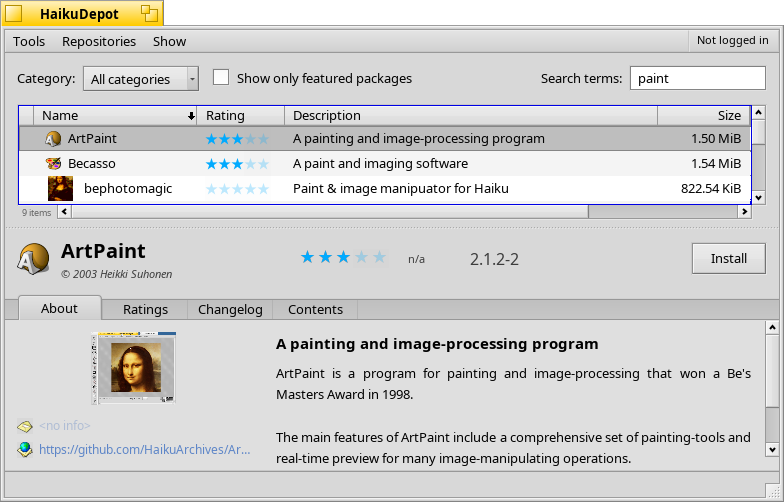
 Filtr
Filtr
U góry znajduje się kilka możliwości filtrowania listy dostępnych pakietów:
Menu pozwala zawęzić listę wyników do konkretnych kategorii, jak Audio czy Gry.
Pole tekstowe filtruje pakiety według podanych słów, występujących w ich nazwie lub opisie.
The checkbox to can be activated to further filter the results in the set category or of the entered search terms.
Menu decyduje które repozytoria sieciowe są odpytywane oraz czy wyświetlać tylko pakiety spoza repozytoriów (lokalne). Takie pakiety mogą pochodzić z dysku USB, strony internetowej lub być zbudowane samodzielnie.
 Lista
Lista
Tak jak w oknie Trackera, możesz wybrać wyświetlane kolumny z menu kontekstowego klikając prawym przyciskiem myszy na nagłówkach kolumn. Kliknięcie lewym przyciskiem sortuje listę według tej kolumny. Oczywiście można również zmieniać kolejność kolumn przeciągając je na nową pozycję.
Kolumna Status może być w jednym z kilku stanów:
: pakiet jest zainstalowany i gotowy do pracy.
: pakiet istnieje w repozytorium oraz może być pobrany i zainstalowany. Jeżeli występują zależności od innych pakietów, otrzymasz o tym informację podczas instalacji oraz dostaniesz wybór czy pobrać/zainstalować wszystkie brakujące pakiety.
: ten status wyświetla się przy pakietach zakolejkowanych do pobrania/instalacji. Gdy pakiet jest w trakcie pobierania wyświetlany jest postęp w procentach.
: dostępny jest pakiet w nowszej wersji niż zainstalowana.
Wykropkowana linia pomiędzy Obszarem informacji a listą pakietów pozwala zmienić proporcje rozmiarów w oknie.
 Obszar informacji
Obszar informacji
At the bottom is an area that displays information on the package that is currently selected in the list above it.
To the right of package name, author, rating and version is a button, that – depending on the current state of the package – lets you , or it. If a package is already installed, you'll find an additional button there to the application.
Below are four tabs: About, Ratings, Changelog and Contents.
The first tab has a detailed description of the package, as well as screenshots and a contact address and URL of the team that maintains the packaged software, if available. Clicking the screenshot thumbnail will open it full-size in a new window
The second tab shows ratings and comments of users, if available.
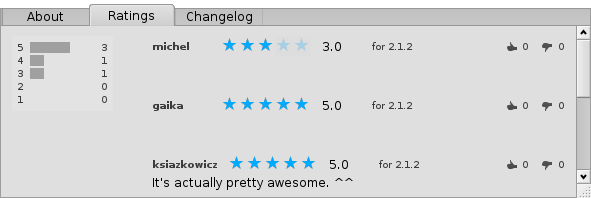
To the left is a statistic, showing the number of stars (1 to 5) the package got from how many users.
In the middle are user comments with their nickname, the number of stars they gave the package and which version of the package they were rating or commenting on. You'll find more on how to rate a package yourself further down.
Here you find a detailed history of all the versions of the package that have been released so far, if the maintainer of the package provides that information.
The last tab shows all the files and folders a package contains. This only works for already downloaded packages.
 Menu Narzędzia i Pokaż
Menu Narzędzia i Pokaż
In the menu at the top of the window, you'll find an item to . This will request an up-to-date list of all available packages from the repositories.
The second item is to . It opens the Repositories preferences, to add/remove or disable and enable repositories.
opens the SoftwareUpdater to search and install updated packages.
Under you can choose to also display and in the packages list. For the normal user those are of no interest and would only clutter the list. They are important, however, for people who need the libraries, headers etc. of a package to develop and compile programs depending on them.
Of more interest are the options to only show and .
 Zakładanie konta
Zakładanie konta
To be able to rate a package, you need a user account at the Haiku Depot Server that serves all the packages and keeps track of ratings and user comments. You can create an account within the HaikuDepot application by clicking on the menu in the far right of the menu bar that shows your current status: . Choosing opens a window with two tabs; one to enter your user name and password (once you have those) to log in, and the other to create a new account:

To create an account you need to:
- use an all lower-case user name without special characters
- use a password that's at least 8 characters long with at least 2 capitals and 2 numbers
- provide a valid email address (if you want a new password sent to you in case you forgot it)
- solve the captcha
After logging in, the top-right menu of the HaikuDepot window will now say , showing your user name. The menu now offers you to or .
 Oceny i komentarze
Oceny i komentarze
After you've created a user account and are logged in, you can rate a package and leave a comment, if you want. Just hover the mouse over the rating stars in the info area of a package and they turn into a button. Click it to open the rating window:
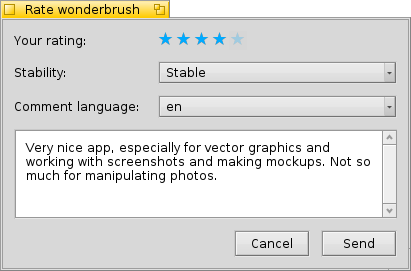
Here you move the mouse over the stars to light them up and choose your rating, you can also choose from a number of levels to judge the stability of the application and pick the language of your optional comment. To make a comment meaningful, you should have worked with the application you're about to rate for a while to become familiar with its features, bugs and quirks. And don't write the next great American novel... keep it short, sweet and polite. :)
After you click the data is transmitted to the server. You may have to go to the menu to before you can see your changes.
At any time, you can come back and edit your comment and re-rate it. You can also hide your rating from other users by deactivating the checkbox .
 Polski
Polski Bahasa Indonesia
Bahasa Indonesia Català
Català Deutsch
Deutsch English
English Español
Español Français
Français Furlan
Furlan Italiano
Italiano Magyar
Magyar Português
Português Português (Brazil)
Português (Brazil) Română
Română Slovenčina
Slovenčina Suomi
Suomi Svenska
Svenska 中文 [中文]
中文 [中文] Русский
Русский Українська
Українська 日本語
日本語