 DataTranslations
DataTranslations
| Deskbar: | ||
| Location: | /boot/system/preferences/DataTranslations | |
| Settings: | ~/config/settings/* - Every Translator creates its own settings file here after you've changes its defaults. ~/config/settings/system/DataTranslations settings - Stores the panel's window position. |
Every application has the ability to open and save every file format for which there's a Translator installed. The settings for these Translators are configured in the DataTranslations preferences.
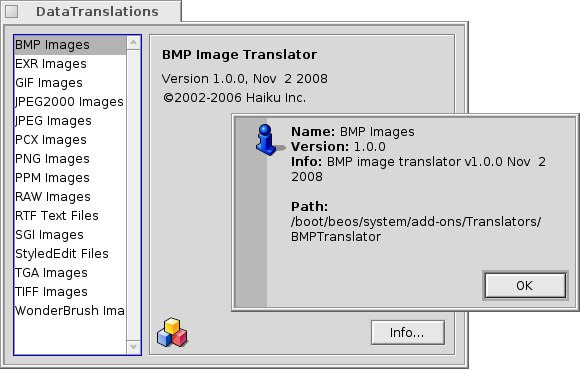
Depending on its capabilities, each Translator offers different settings. At least you'll get an button that opens a window with the credits and the installation path.
The following table gives an overview of the default Translators and their most useful options.
| 24bit, uncompressed, no transparency | ||
| ILM's high dynamic-range (HDR) format | ||
| 8bit, lossless compression, transparency You can reduce the filesize by limiting the number of used colors and the palette. You can write images with transparency, either by automatically using the alpha channel or by setting the RGB value that will be transparent by hand. | ||
| 24bit, compressed, no transparency Here, you normally only care about the output quality. | ||
| 24bit, compressed, no transparency Besides the output quality you can also set a smoothing that will lessen compression artefacts but can blur the picture a little. | ||
| 24bit, uncompressed, no transparency, PC Paintbrush Exchange format | ||
| 32bit, lossless compression, transparency | ||
| 24bit, uncompressed, no transparency, Portable PixMap format | ||
| up to 48bit, uncompressed, no transparency | ||
| Formatted text | ||
| 24bit, optional lossless compression, transparency | ||
| Formatted text | ||
| 32bit, optional lossless compression, transparency | ||
| 24bit, optional lossless compression, layers, transparency | ||
| 32bit, layers, transparency, vector/pixel data |
Screenshots, charts, black&white drawings and other images with few used colors, as well as small pictures are best saved as GIF (up to 256 colors) or PNG (millions of colors). JPEG, for example, introduces compression artefacts without gain in smaller filesize.
