 DiskUsage
DiskUsage
| Deskbar: | ||
| Posizione: | /boot/system/apps/DiskUsage | |
| Impostazioni: | ~/config/settings/DiskUsage |
DiskUsage si occupa di mostrare graficamente come è utilizzato lo spazio sui volumi.
Un'applicazione piuttosto utile per ripondere alla domanda, "Che fine ha fatto tutto lo spazio libero sul disco?".
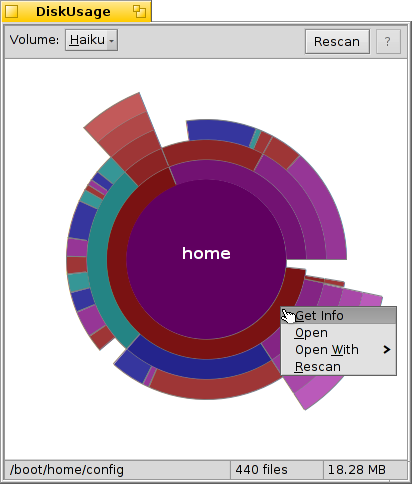
I cerchi concentrici rappresentano i diversi livelli nella gerarchia del filesystem. Sopra, il cerchio centrale rappresenta la cartella /boot/home/. Ogni segmento dell'anello immediatamente successivo a quello centrale è un file o una cartella presente sotto /boot/home/. Ogni segmento sempre più esterno rappresenta un livello inferiore nella gerarchia dei file. È possibile ridimensionare la finestra in modo che vengano mostrate anche le cartelle dei livelli più bassi.
Above the graphic is a pop-up menu that lets you switch between all mounted volumes. Before the disk usage of a volume can be displayed, it has to be scanned. As this can take a while for larger disks, you can examine another volume while that scan is done in the background.
- If the graphical representation of a file or folder comprises less than about 2° of a circle, it is excluded from the display.
- The number of files that's reported for a folder includes files in subfolders too. A folder counts as a file.
- DiskUsage ignores symbolic links.
As you move the mouse over a segment, information about that file or folder appears in the status bar at the bottom.
Right-clicking a segment offers a context menu to , (with Tracker), another suitable application or that particular folder.
Left-clicking a segment makes that file/folder the center circle.
Left-clicking the center circle moves you up one level.
You can drag files and folders from DiskUsage to other applications or to the Desktop or other Tracker windows for copying. Vice versa, dropped volumes and folders on DiskUsage's window will zoom directly to them, making them the new center circle.
 Italiano
Italiano Français
Français Deutsch
Deutsch Русский
Русский Español
Español Svensk
Svensk 日本語
日本語 Українська
Українська 中文 [中文]
中文 [中文] Português
Português English
English