 VirtualMemory
VirtualMemory
| Deskbar: | ||
| Ubicación: | /boot/system/preferences/VirtualMemory | |
| Configuración: | ~/config/settings/kernel/drivers/virtual_memory ~/config/settings/VM_data - Almacena la posición de la ventana. |
La memoria virtual permite al sistema intercambiar memoria hacia el disco duro, si la RAM pudiera usarse más sensiblemente para otras cosas. Así, incluso si se tuvieran montones de RAM, el proporcionar memoria virtual nunca es una mala idea.
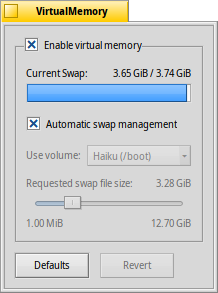
Normally, the swap file is written to the boot partition. If you're running low on free memory there, you can deactivate the and choose another mounted partition from the popup menu. The swap file size is set with the slider below.
If you often run into disk thrashing due to the virtual memory system swapping memory in and out, you can try to use a separate harddisk for you swap file to avoid I/O congestion. Simply another partition on the same harddisk with your system/data won't help. Upgrading your RAM is of course the most effective way to go...
| restablece todo a los valores predeterminados. | ||
| regresa las selecciones que estaban activas cuando se inició el cuadro de diálogo de preferencias VirtualMemory. |