La traduzione di questa pagina non è stata completata. Per questo motivo le parti non tradotte sono visibili in inglese.
 NetworkStatus
NetworkStatus
| Deskbar: | ||
| Posizione: | /boot/system/apps/NetworkStatus | |
| Impostazioni: | none |
NetworkStatus shows the status of your network connections. If it's not yet running, launching the applet will ask if it should open in window mode or live in the Deskbar tray. In window mode you're able to resize the icon by resizing the window and use the Replicant handle to drag it to the Desktop.
Wherever it's installed, it's operated via a right-click context menu.
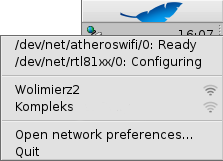
The first section contains network devices' names with their state. Below are wireless networks found by the first wireless adapter. You can to change your network configuration or the applet.
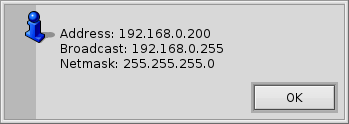
Clicking on a network device's name in the context menu shows its IP, broadcast and netmask addresses.
Status icons
| Ready | Link is established. | ||
| Configuring | Connecting in progress. | ||
| No stateful configuration | Some settings are missing (check IP configuration). | ||
| No link | There is no physical connection (probably the network cable is not connected and wireless networks are unavailable). | ||
| - | There are no network adapters available (if you are sure that at least one is connected, there are probably no drivers yet). |
 Italiano
Italiano Français
Français Deutsch
Deutsch Русский
Русский Español
Español Svensk
Svensk 日本語
日本語 Українська
Українська 中文 [中文]
中文 [中文] Português
Português English
English