La traduzione di questa pagina non è stata completata. Per questo motivo le parti non tradotte sono visibili in inglese.
Team Monitor
Con la scorciatoia CTRL ALT DEL è possibile avviare il Team Monitor che elenca tutti i programmi in esecuzione.
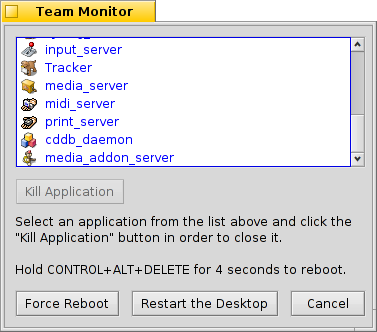
Programs that were launched by the system are blue, those started by the user black.
Applications that are unresponsive, which is often a sign the program has crashed, are marked red. You can try to quit a program by selecting it and pressing (or either DEL or Q). If that doesn't work, try (or SHIT DEL or K) instead.
E' possibile aprire il Terminale con OPT ALT T.
Se il Tracker o la Deskbar vanno in crash oppure si bloccano, apparirà un nuovo bottone (potrebbe essere necessario chiudere prima le applicazioni interessate): che riavvierà il Tracker e/o la Deskbar.
 Italiano
Italiano Français
Français Deutsch
Deutsch Русский
Русский Español
Español Svenska
Svenska 日本語
日本語 Українська
Українська 中文 [中文]
中文 [中文] Português
Português Suomi
Suomi Slovenčina
Slovenčina Magyar
Magyar Português (Brazil)
Português (Brazil) Català
Català English
English