Twitcher
Twitcher は起動中のアプリケーションやそれらのウィンドウ間をジャンプするためのタスクスイッチャーです。
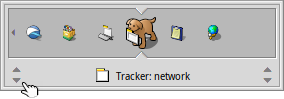
Hold CTRL and tap TAB to switch between the current and the last application/window. Tapping TAB very quickly will switch between all visible applications on the current workspace.
Press and hold CTRL TAB to open the Twitcher window and go through all running applications by repeatedly hitting TAB or ←/→.
If you need to get to a specific window of a program, move to its icon as described and then go through its open windows with the ↑/↓ keys.
You cycle through all visible windows (on the current workspace) of an application with CTRL ~ (which, depending on the keymap you're using, is the key below ESC).
CTRL TAB で Twitcher を起動し、次に、CTRL キーを離してから、マウスを使ってジャンプ先のアプリケーションやウィンドウを選択することもできます。
Twitcher はまた、少数の高度なキーボードショートカットを提供します。
| ESC | スイッチを中止し、以前のアクティブウィンドウに戻る。 | |
| Q | 選択されたアプリケーションを終了。 | |
| H | 選択されたアプリケーションのウィンドウをすべて隠す。 |