 Locale (Pelokalan)
Locale (Pelokalan)
| Deskbar: | ||
| Lokasi: | /boot/system/preferences/Locale | |
| Pengaturan: | ~/config/settings/Locale settings |
Sistem pelokalan Haiku tidak hanya mencakup penggantian teks dengan terjemahannya, tetapi juga tugas yang lebih kompleks seperti memformat angka, tanggal, dan waktu dengan cara yang sesuai dengan preferensi Lokal Anda.
 Bahasa
Bahasa
Haiku telah diterjemahkan ke banyak bahasa, sayangnya beberapa terjemahan belum lengkap. Karena alasan itu, Anda dapat memilih lebih dari satu bahasa sebagai “Bahasa pilihan”. Jika beberapa teks tidak ada dalam terjemahan, itu diganti dengan kata-kata dari bahasa pilihan berikutnya. Bahasa Inggris adalah fallback default (juga saat tidak terdaftar).
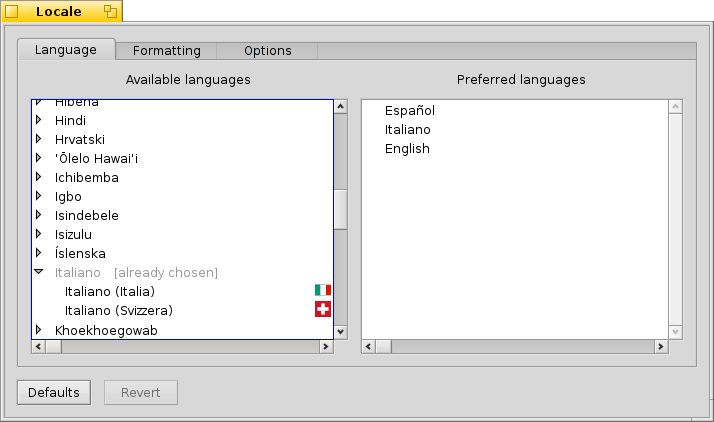
In this example, the preferred language is set to Spanish. The first fallback is Italian, and if the text is missing there too, it's back to default English.
As you can see, expanding a language entry on the left side reveals sub-entries for specific variations or dialects of a language (if available).
 Formatting
Formatting
On the tab you can set up the formatting of date, time, number and currency formats independently from the settings of your preferred language.
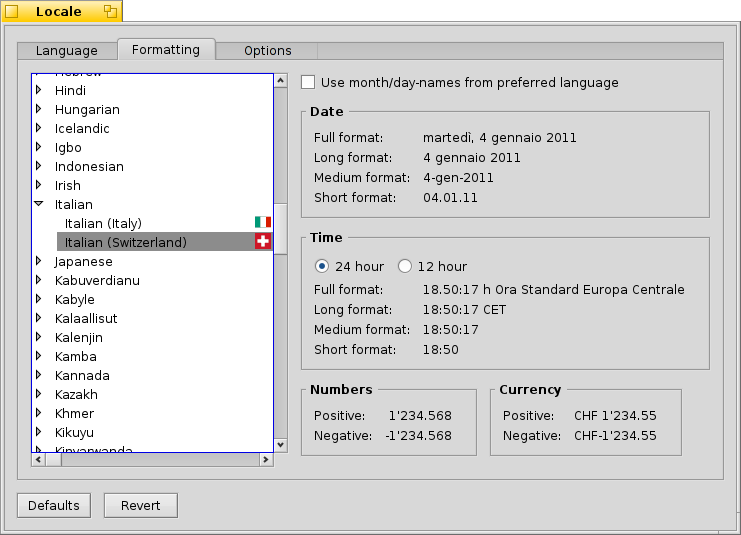
You may be a Spanish fellow located in the Italian speaking part of Switzerland. So, you'd prefer your system in Spanish, but numbers and currency formatted like at work: Swiss/Italian.
If you're more comfortable with your Spanish names for days and months (think of the modified dates of files, for example), you can override this time-specific formatting with the checkbox at the top to .
Granted, the above example is maybe not the most common scenario, but it demonstrates the flexibility of the system.
 Options
Options
The last tab provides an option that will . Disable the checkbox if you prefer the graphical interface localized, while retaining the original English names for preference panels, applications and standard folder names.
Changes are applied immediately, though currently running applications may require to be closed and restarted before showing the new setting.
| resets everything to default values. | ||
| brings back the settings that were active when you started the Locale preferences. |