The translation of this page isn't yet complete. Until it is, unfinished parts use the English original.
 Fonts
Fonts
| Deskbar: | ||
| Localização: | /boot/system/preferences/Fonts | |
| Definições: | ~/config/settings/system/app_server/fonts ~/config/settings/Font_settings - Stores the panel's window position. |
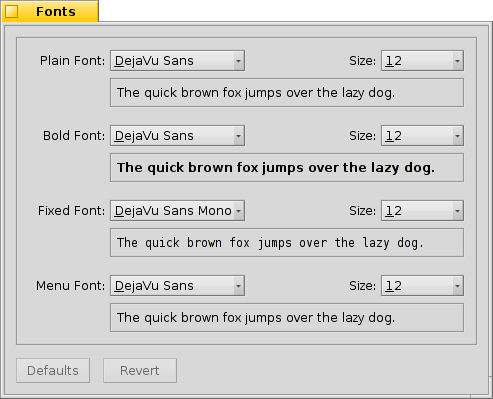
Haiku defines three standard fonts for different purposes. You set plain, bold and fixed font types and sizes that will be used throughout the system. Besides these, there's also a separate setting for the font used in menus.
| resets everything to default values. | ||
| brings back the settings that were active when you started the Fonts preferences. |
 Installing new fonts
Installing new fonts
You install new fonts by copying them into their respective user folder, i.e. /boot/common/fonts/ or /boot/home/config/fonts/ (see topic Filesystem layout).
 Português
Português Français
Français Deutsch
Deutsch Italiano
Italiano Русский
Русский Español
Español Svensk
Svensk 日本語
日本語 Українська
Українська 中文 [中文]
中文 [中文] English
English