Twitcher
Twitcher este un comutator de activități pentru a sări între aplicațiile care rulează și ferestrele acestora.
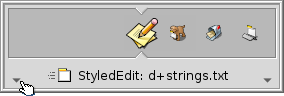
Just tap CTRL TAB to switch between the current and the last application/window. Tapping CTRL TAB very quickly will switch between all applications. Or press and hold CTRL TAB to go through all running applications by repeatedly hitting TAB or ←/→. If you need to get to a specific window of a program, move to its icon as described and then go through its open windows with the ↑/↓ keys.
You cycle through all an applications visible windows on the current workspace with CTRL ~ (which, depending on the keymap you're using, is the key below ESC).
It's also possible to invoke the Twitcher with CTRL TAB and then use the mouse to choose the application/window you'll jump to when releasing the CTRL key.
The Twitcher also offers a few more advanced keyboard shortcuts:
| ESC | Aborts the twitching and returns to the formerly active window. | |
| Q | Quits the selected application. | |
| H | Hides all windows of the selected application. |
 Română
Română Français
Français Deutsch
Deutsch Italiano
Italiano Русский
Русский Español
Español Svenska
Svenska 日本語
日本語 Українська
Українська 中文 [中文]
中文 [中文] Português
Português Suomi
Suomi Slovenčina
Slovenčina Magyar
Magyar Português (Brazil)
Português (Brazil) Català
Català Polski
Polski English
English